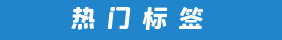您现在的位置是:MatlabCode > 资源下载 > 仿真计算 > calculation of MSE
calculation of MSE
- 资源大小:560B
- 下载次数:0 次
- 浏览次数:341 次
- 资源积分:1 积分
资 源 简 介
详 情 说 明
In order to calculate the Mean Squared Error (MSE) using MATLAB, there are several steps that need to be taken. Firstly, it is necessary to import the data into MATLAB and create a matrix with the appropriate dimensions. Once this is done, the next step is to write the code that will perform the calculation of the MSE. This can be done using the built-in functions provided by MATLAB or by writing custom code.
It is important to note that in order to accurately calculate the MSE, it is necessary to replace the elements of the matrix with the appropriate values. These values will depend on the specific application and the data being used. It may be necessary to perform some pre-processing of the data in order to ensure that the matrix contains the correct values.
In addition to calculating the MSE, it may also be useful to perform some analysis on the results. This could include plotting the data, calculating the standard deviation, or performing a hypothesis test. By taking these additional steps, it is possible to gain a deeper understanding of the data and the results of the calculation.
Overall, the process of calculating the MSE using MATLAB can be complex, but by following the appropriate steps and taking the time to ensure that the data is properly pre-processed, it is possible to obtain accurate and meaningful results.