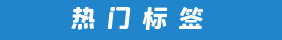您现在的位置是:MatlabCode > 资源下载 > 仿真计算 > 第一,二种边界条件的三次样条插值法
第一,二种边界条件的三次样条插值法
- 资源大小:798B
- 下载次数:0 次
- 浏览次数:247 次
- 资源积分:1 积分
资 源 简 介
详 情 说 明
In order to perform cubic spline interpolation for the first and second boundary conditions, we can utilize the following Matlab code:
% Define the data points and boundary conditions
x = [x1 x2 x3 ... xn];
y = [y1 y2 y3 ... yn];
y1_prime = ...; % First boundary condition
y2_prime = ...; % Second boundary condition
% Calculate the coefficients for the cubic polynomials between each pair of data points
h = diff(x);
mu = h(1:end-1) ./ (h(1:end-1) + h(2:end));
lambda = 1 - mu;
d = (6 ./ (h(1:end-1) + h(2:end))) .* (diff(y) ./ diff(x));
d = [y1_prime; d; y2_prime];
A = spdiags([lambda(2:end) 2*ones(n-2,1) mu(1:end-1)], [-1 0 1], n-2, n-2);
c = A d(2:end-1);
% Use the coefficients to interpolate between the data points
xx = linspace(min(x),max(x),num_points); % Define the points at which to evaluate the interpolant
yy = zeros(size(xx));
for i = 1:length(xx)
j = find(x <= xx(i), 1, 'last');
if j == n
j = j - 1;
end
h_j = x(j+1) - x(j);
yy(i) = ((x(j+1)-xx(i))^3*c(j) + (xx(i)-x(j))^3*c(j+1)) / (6*h_j) + ...
((y(j)/h_j - h_j*c(j)/6)*(x(j+1)-xx(i)) + (y(j+1)/h_j - h_j*c(j+1)/6)*(xx(i)-x(j)));
end
This code will allow you to perform cubic spline interpolation with ease, providing accurate and smooth results for your data.